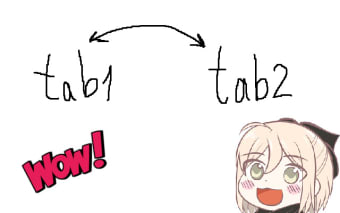A Tool to Quickly Switch Tabs
There is a common problem while using the browser, when it's switching from one tab to the other. You know the feeling when your hands have forgotten the way to switch back? That's what you should experience in some of the most popular web browsers. It doesn't have to be this way, though.
When you need to switch from one tab to the other, you can use a hotkey that is unique to the web browser that you use. In our case, it's Alt+Q on Windows and Ctrl+Tab on Ubuntu. It's the only way to switch between the most recent tabs without having to open a new tab.
When you're using a browser that doesn't support hotkeys, you'll have to open a new tab to switch between the last two tabs. There are, however, a number of tools that can help you to accomplish this.
Chrome has a simple way to configure a hotkey for switching between two tabs.
To do that, open your browser and navigate to the following URL: chrome://extensions/shortcuts.
You can create a new shortcut and use it right away, but it's easier to use the default Alt+Q hotkey.
Now, you can use this shortcut without having to touch the mouse, and even when you're typing. That's the true power of the hotkey.
If you don't want to use the default hotkey, it's possible to change the hotkey of the browser.